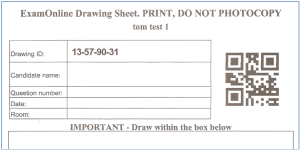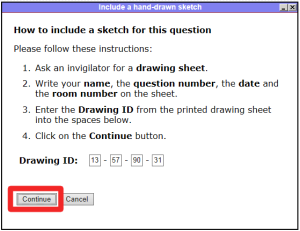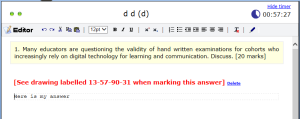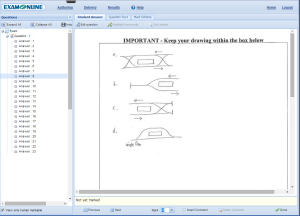Most higher level examinations require sketches, diagrams, and calculations to be assessed as part of the process. Usually, this is a severe barrier to on-screen assessment. Working with University practitioners, we have added unique support for hand-drawn sketches to ExamOnline. The process is summarised as follows:
- Drawing sheets are downloaded from ExamOnline in PDF format in advance of the examination and printed out. Each sheet has a unique Drawing ID which is shown both in human readable form (i.e. 12-34-56-78) and as a computer-readable QR code. An example is shown in the image below.
- During an examination, when a candidate wants to include a hand-drawn sketch as part of an essay answer, they click on the blue pencil icon in the essay word-processor interface.
- A pop-up window instructs them to ask their invigilator for a drawing sheet, and to enter the ID of the drawing sheet into the space provided in the pop-up window.
- The system checks that the ID is valid, and if so inserts the ID into the student answer.
- After the exam has finished, the invigilator collects all the used drawing sheets, and scans them to produce a .png or .jpg image file for each drawing sheet.
- These image files are uploaded to ExamOnline, which automatically matches the IDs on the sheet to the IDs entered by students and inserts the scanned image into the candidate answer.
- The images can then be marked on-screen as part of the relevant answer.
This technology was pioneered with the University of Birmingham who use it in every one of the many ExamOnline test and examination sessions they deliver each year.